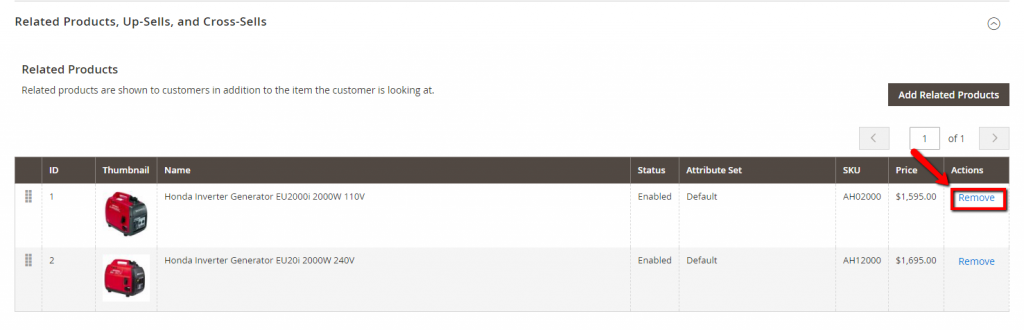Add and remove related products in Magento2
Steps to add/remove related products in Magento 2:
Go to Admin -> Catalog -> Products and open product in edit mode.
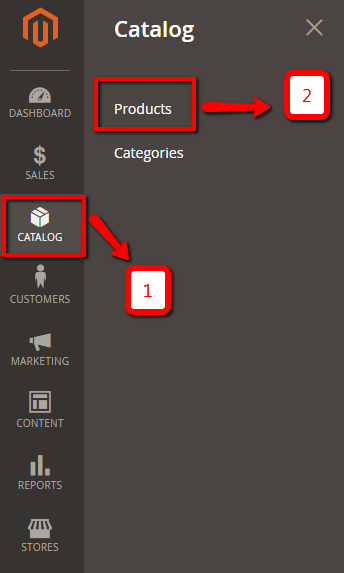
Open tab with name “Related Products, Up-Sells, and Cross-Sells” as per given screenshots.
Click on button “Add Related Products” and you start to add related product here.
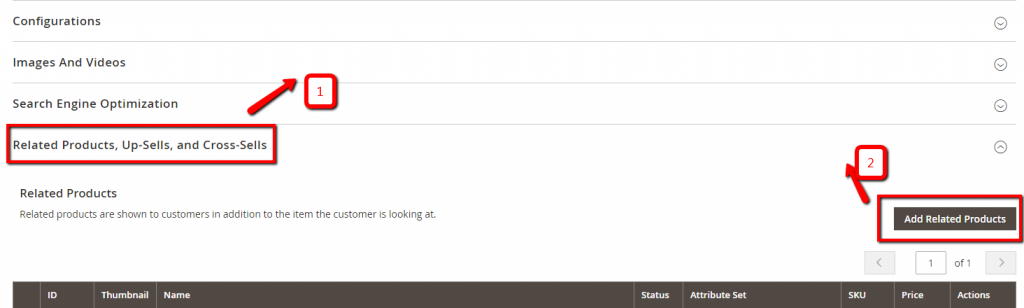
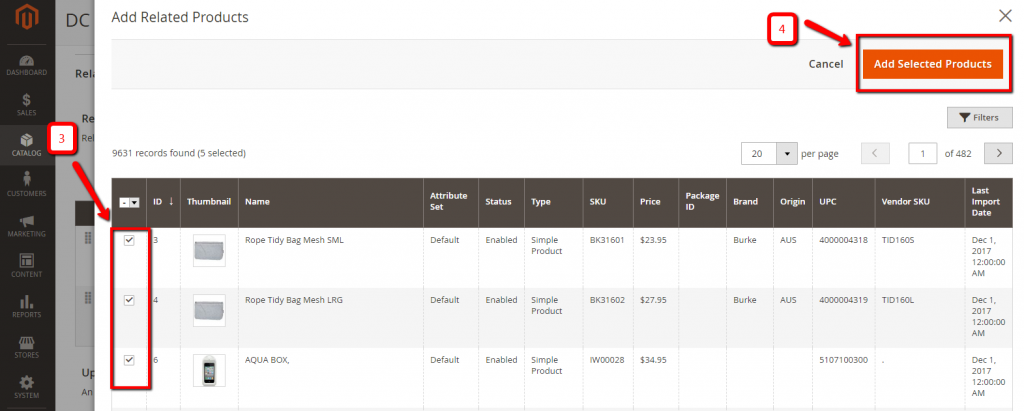
Remove related products in Magento 2:
Click on button link “Remove” in right side as per screenshot.